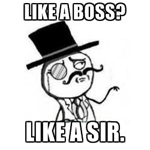My current keyboard is from Microsoft *recommended for windows 7
and f2 to take pics foes not work. help plz?
~Paragon
Results 1 to 9 of 9
-
26-01-2013 02:29 AM #1
-
26-01-2013 03:37 AM #2Minecraft VIP
- Status
- Offline
- Join Date
- Dec 2012
- Posts
- 38
- Post Thanks / Like

- Steam Name:
- nonono
- Minecraft Name
- abcdergha
What happens if you press f2?
ok.
-
26-01-2013 03:40 AM #3
Do you maybe need to push a function key at the same time? I have to for mine because it shares the button with the brightness button.
-
26-01-2013 05:06 AM #4
-
26-01-2013 05:58 AM #5Minecraft VIP
- Status
- Offline
- Join Date
- Dec 2012
- Posts
- 38
- Post Thanks / Like

- Steam Name:
- nonono
- Minecraft Name
- abcdergha
Well, idk then sorry, but my computer used to share f2 with the brightness button too, I had to go into the BIOS menu to disable it (^_−)−☆
ok.
-
26-01-2013 07:14 AM #6
-
26-01-2013 08:57 PM #7Minecraft VIP
- Status
- Offline
- Join Date
- Nov 2012
- Posts
- 187
- Post Thanks / Like

- Steam Name:
- Someb0dy
- Minecraft Name
- Someb0dy
- Starcraft Name
- SomebOdy
Well if F2 doesn't work and you have Windows 7 in your PC you could use the "Snipping Tool" although it doesn't take a simple screenshot you got to mark the area you want to keep as a pic and that may be tiring if you need to take like 100 screenshots but it's one way without needing to install extra software

-
27-01-2013 03:20 AM #8
-
27-01-2013 10:40 AM #9





 Reply With Quote
Reply With Quote